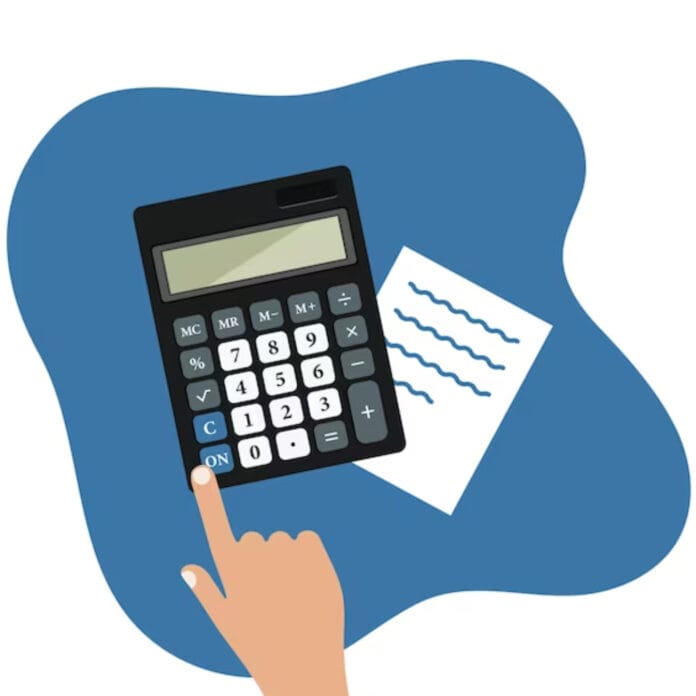An Access Control System Calculator is a tool designed to assess, plan, and determine the specifications and requirements for an access control system. It typically takes into account various factors such as the size of the facility, the number of entry points, the level of security needed, and the types of access credentials required. The calculator helps in estimating the necessary components, including access control panels, readers, locks, and associated infrastructure.
We provide a calculation for two different access control systems, autonomous / stand-alone and with software. What is the difference between the two systems you can see in the picture below and get detailed information on the corresponding webpage click here.
Go To Online StoreWrite A Request
Access Control Systems Differences
Any system, whether a stand-alone system or a software-based system, can operate automatically without the need for an employee.
The software version features a visual interface where you can monitor all events, generate reports, and view event logs. This interface allows you to manage individual users and gates, make changes as needed, and set restrictions based on time, parking / facility zones, or temporarily prohibit access. However, this software system requires a continuous connection to a computer and a screen since the database is stored on the computer.
The software-based system is compatible with E-ZPass tollway windshield stickers, allowing you to use existing tags for access.
In contrast, our standalone plug-and-play systems, while more budget-friendly and easy to install, require our own long-range RFID tags and are not compatible with tollway-issued stickers.
On the other hand, the stand-alone system functions similarly to an opener for specific ID tags. This system operates using Identification Friend or Foe (IFF) technology, which encrypts signals sent by IFF interrogators and decodes replies from corresponding tags. Unlike the software version, the stand-alone system does not require a computer connection. All the necessary codes are stored directly in the readers.
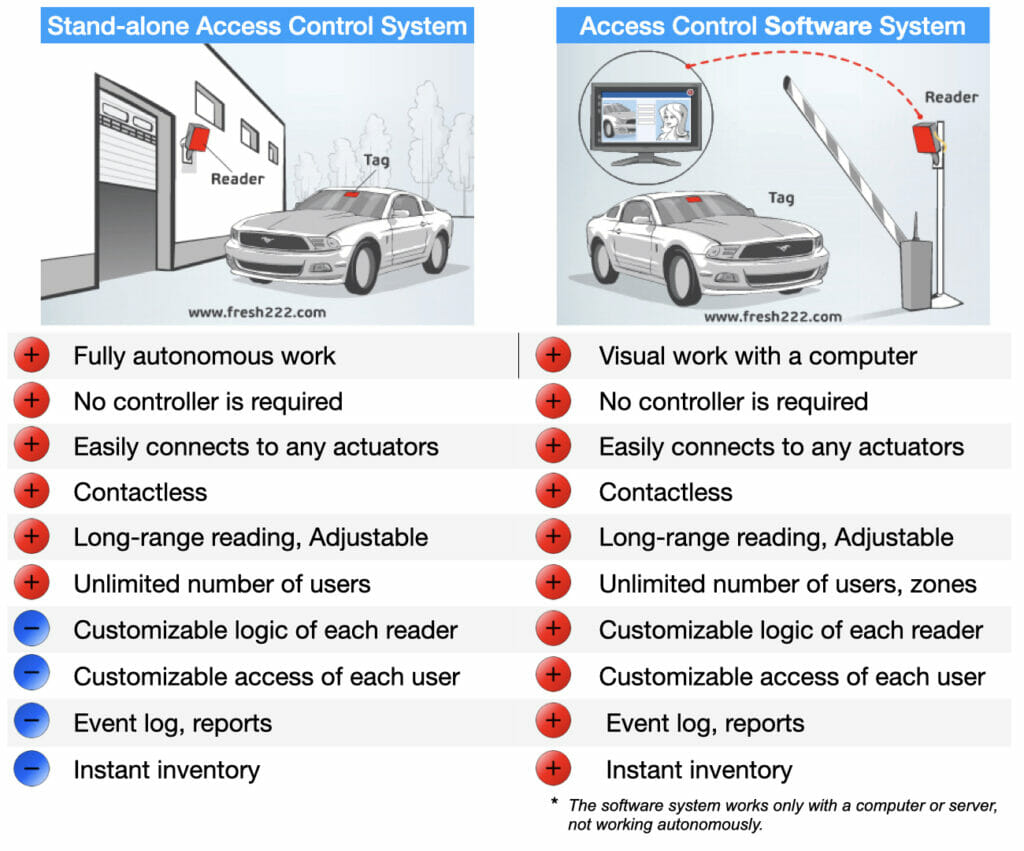
Our access control calculator provides you an accurate estimate of your access control system.
We provide Lifetime Software License. No Subscriptions, No Monthly Fees!
Parking Management Software Free Download
Differences Between Software-Based and Stand-Alone Systems
Software-Based System
The software-based system offers a comprehensive and flexible solution for access control. Here are some of its key features and functionalities:
- Visual Interface: The software comes with a user-friendly visual interface, allowing administrators to easily navigate and manage the system.
- Event Monitoring: All events, including access attempts and successful entries, are logged and can be monitored in real-time.
- Reporting: The system can generate detailed reports on access patterns, user activity, and system performance.
- User Management: Administrators can manage individual users, assigning specific access rights and permissions. This includes the ability to restrict access by time (e.g., only during business hours), parking / facility zones, or temporarily prohibit access altogether.
- Customization: The system can be customized to suit specific needs, allowing for changes in access rules and user permissions as required.
- Computer Connection: To function effectively, the software-based system requires a constant connection to a computer. The database, which stores all user and access information, is housed on this computer. Therefore, a screen is necessary to interact with the system and view the interface.
Stand-Alone System
The stand-alone system, while simpler, provides a robust solution for access control without the need for continuous computer interaction. Key features include:
- Simplicity: The stand-alone system operates independently, making it easier to set up and maintain.
- IFF Technology: Using Identification Friend or Foe (IFF) technology, the system ensures secure access. It encrypts signals sent by IFF interrogators and decodes replies from the corresponding tags, providing a high level of security.
- No Computer Required: Unlike the software-based system, the stand-alone system does not require a computer connection. This makes it ideal for locations where a constant computer connection is impractical.
- Code Storage: All necessary access codes are stored directly within the RFID readers. This means that once set up, the system can function autonomously, identifying authorized vehicles and granting access without needing to communicate with a central database.
Choosing the Right System Use the Access Control System Calculator
When deciding between a software-based system and a stand-alone system, consider the following factors:
- Scale and Complexity: For large-scale operations with multiple access points and a need for detailed monitoring and reporting, a software-based system may be more suitable. Its flexibility and comprehensive management features provide significant advantages.
- Simplicity and Autonomy: If the requirement is for a straightforward, autonomous system with minimal setup and maintenance, a stand-alone system may be the better choice. Its independence from computer connections makes it ideal for remote or less accessible locations.
- Budget: Consider the budget for both initial setup and ongoing maintenance. Software-based systems may require a higher upfront investment and continuous computer infrastructure, while stand-alone systems are typically more cost-effective and simpler to maintain.
Conclusion: Using Access Control Estimate
Both access control systems—software-based and stand-alone—offer unique advantages depending on the specific needs and circumstances of the installation site. By understanding the key features and functionalities of each system, you can make an informed decision that ensures optimal security and efficiency for your access control requirements. Use our access control system calculator to make right decision!